Latest
Manage Your Feed Quality Score

What are feed quality scores and why are they important?
A feed quality score is a metric used to measure how complete your product data is in the feed. If you are filling in all your mandatory and optional attributes with high quality information, you will have a strong quality score. However, with lots of missing attributes your feed quality score will be less.
Feeds with a higher quality score are more likely to appear in relevant searches for your products, this leads to more impressions, more clicks and ultimately more sales and revenue. It also significantly reduces the likelihood of feed errors and product disapprovals.
In this article, we will review the best strategies to ensure you keep your feed quality score high.
Complete regular audits to ensure accurate and complete attributes
This one is a bit of a no-brainer, but you must regularly go through your feed to make sure there are no issues that need rectifying, such as missing attributes, outdated information or other discrepancies.
Your Google Merchant Centre will be a vital resource to check for these problems in your account. At the very minimum, we would recommend logging into your GMC every morning just to check there are no significant changes to the number of products disapproved in your account.
However, it would be better to download the full product diagnostics report from GMC and go through every product both disapproved and with warnings.
Mandatory attributes such as Product ID, title, description, link, price and availability should all be filled out. Optional attributes such as brand and product type should also be completed wherever possible.
Optimise key attributes in your feed
Create clear and concise copy for your product titles and descriptions. Think about using keywords that your customer is likely to include in their searches, but also make sure to avoid any keyword stuffing.
For example, “Rectangle Sunglasses” could become “Rimless Rectangle Blue Sunglasses for Women”. However, we do not want to keyword stuff with a title like, “Rimless Frameless Glass-Frame Rectangle Square Blue Navy Sunglasses Shades for Women, Ladies and Girls” (that would be crazy).
Remember to highlight key features of your products, keeping with sunglasses, are they scratch-resistant? Then place that into the description! However, remove redundant information, for example, nobody cares if your Uncle Dave likes to wear them to the beach (although you could say they are suitable for the beach!).
A product feed is never truly complete. There are always changes in policies, customer behaviours, seasonality, stock and other factors that will require changes to your feed. Use the guidelines below as a starting point to keep your feed quality scores high.
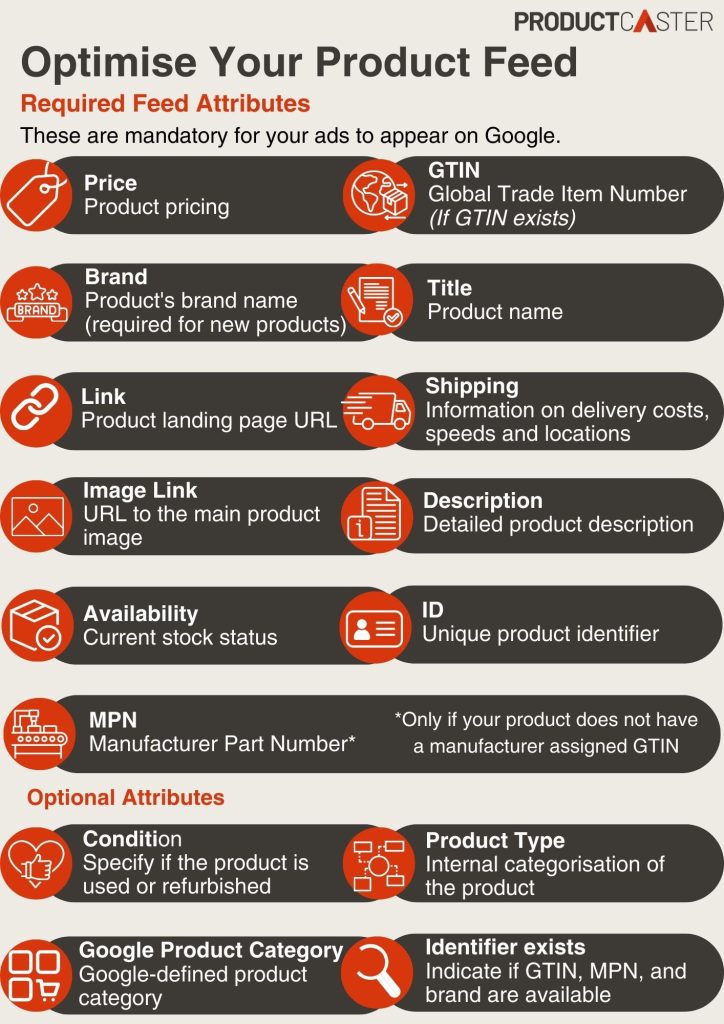
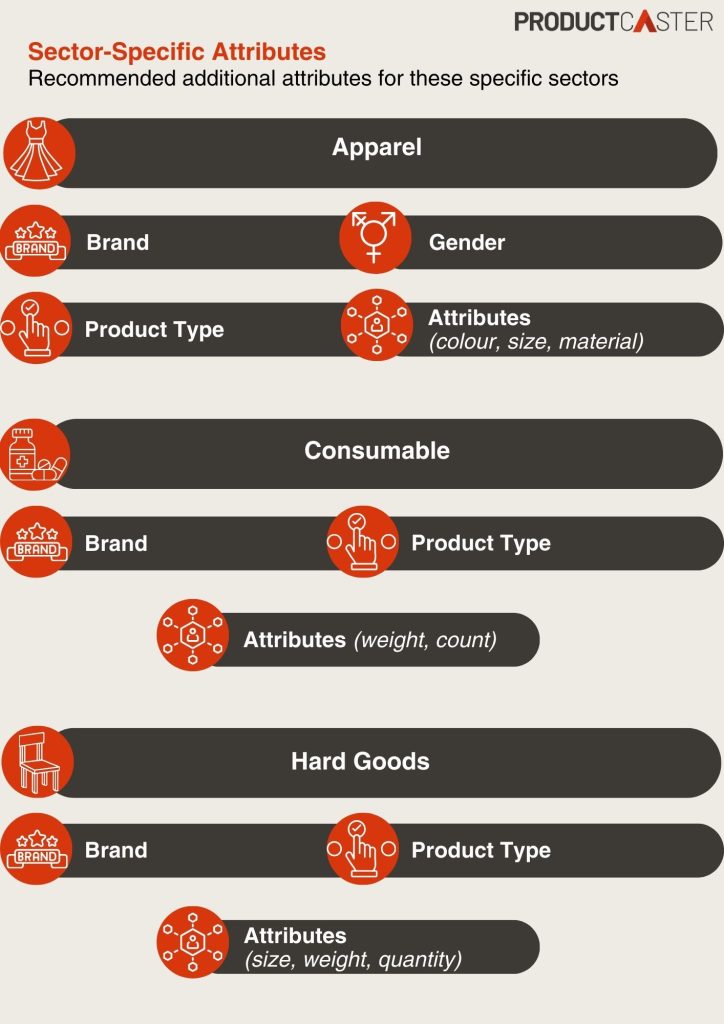

Use high-quality images
Make sure to use high-resolution images that clearly depict your products and avoid any watermarks, promotional overlays or anything else that may fall foul of googles policies and best practices.
For added value, include additional images with different angles of your products, this improves the user experience for your potential customer and increases the likelihood of a click onto your site (improving your CTR).
Use FeedManager
Any feed management tool is better than none, however, we would recommend using FeedManager, not just because it is a Productcaster tool, but because it is an established tool used by many of the UKs top brands that helps save time, increase CTRs, ROI and increase visibility by publishing to 50+ partners.
If you are pushing your products to publishers such as Google, Meta, Awin and further afield then it is much simpler to manage and maintain one feed, rather than 3+.
With dedicated training, on-boarding and technical support, you can easily enrich your feed content to increase your target audience, publish only the products which drive the best ROI and margin against your KPIs and much more.
Find out more about Feedmanger.
Keep up to date on platform changes
Make sure you are aware of any changes in platform policies and feed specifications. A single change could mean all your products becoming disapproved if you don’t act, or relaxing some rules could open up opportunities to improve your feed.
For Google Merchant Centre updates we would recommend keeping an eye on Google announcements.
Test and continually improve
Conduct regular A/B tests on different parts of your feed, such as titles, descriptions, images etc. Then analyse the results to determine what works best for your audience. For example, does putting the brand at the front work better than the product attributes?
For example, you could test “Ray-Ban Gold Frame Blue Lense Sunglasses” against “Gold Frame Blue Lense Sunglasses Ray-Ban” Setting up feed rules to place the brand at the beginning or end of your product title is a great way of doing this.
Did you know Google provide Feed Audits? Assuming you meet the spend threshold, the Google Feed Audit report provides analysis to help you improve your feed health and address any account issues.
For any support or advice around feed management or our FeedManager tool, reach out to our experts at info@productcaster.com.
Written by: Adam Boone
Ready to switch? Let’s get started.
Book a Demo